How to use Social Media Automation to save 15+ hours of work per week

In a world where time is a precious commodity, juggling multiple social media platforms can feel like a never-ending task.
If you’re launching and scaling an eCommerce brand, it’s essential to automate as many time-consuming tasks as possible.
That's where social media automation steps in, your secret weapon to streamline your social media marketing strategy and enhance your online presence.
So, let’s jump in and discover how to implement social media automation, so you can save 10-15 hours per week and grow your business on auto-pilot.
🚀 What is Social Media Automation?
Let’s begin by understanding what social media automation is about and how it can impact your business.
🤖 Social Media Automation Definition:
At its essence, Social Media Automation is the art of using tools and technologies to streamline and schedule your social media activities. It's like having a trusty assistant managing your posts, so you don't have to be tethered to your devices 24/7.
⌚ How Social Media Automation Works:
Imagine planning your social media ideas for the week in one sitting. Automation tools allow you to generate and schedule these posts, automatically posting them at designated times for maximum impact.
🚀 Why Does Social Media Automation Matter?
In a world where timing is everything, Social Media Automation empowers you to reach your audience when they're most active. It's a catalyst for social media engagement, brand consistency, and, ultimately, growth.
From the nuts and bolts of scheduling to the strategic dance between technology and your brand's voice, Social Media Automation is your digital choreographer, making sure your online presence hits all the right notes. Ready to unravel more? Let's explore the tangible benefits next.
🤖The Benefits of Social Media Automation
There’s several sweet perks of letting technology take the reins in your social media strategy. Social Media Automation isn't just a time-saver; it's a game-changer. Here's why:
🕒 1. Time Efficiency
Kiss goodbye to the daily scramble. Automation lets you schedule posts in advance, freeing up your time for more strategic endeavors.
💼 2. Consistent Branding
Ever worry about maintaining a consistent brand voice? Automation ensures your messaging remains cohesive, reinforcing your brand identity across the digital landscape.
📊 3. Analytics at Your Fingertips
Dive into the numbers effortlessly. Most social media automation tools come with analytics features, giving you insights into what's working and what needs a tweak.
🚀 4. Increased Productivity
Focus on what truly matters. Automation allows you to plan your content calendar, leaving you with the bandwidth to create meaningful, high-impact campaigns.
🔗 5. Cross-Platform Coordination
Managing multiple platforms? No sweat. Automation tools enable coordinated posting across various social media channels, ensuring no platform is left behind.
🎯 6. Targeted Scheduling
Timing is everything. With automation, you can schedule posts to align with peak audience engagement times, maximizing your reach and impact.
💬 7. Improved Engagement
Stay connected without being glued to your screen. Automation keeps the conversation flowing by posting at optimal times, fostering increased engagement.
📈 8. Scalability
As your business grows, so does your social media workload. Automation scales with you, ensuring that your strategy remains effective and efficient, even as your audience expands.
These are just a few of the myriad benefits that Social Media Automation brings to the table. Ready to harness the power of streamlined, efficient social media management?
Let's dive into the nitty-gritty of understanding the types of social media automation tools, so you can select the right options for your business.
🔧Types of Social Media Automation Tools
Social Media Automation tools come in various shapes and sizes, each catering to different aspects of your social media strategy. Let's explore the different types:
1. Social Media Scheduling Tools
Scheduling tools are the backbone of efficient social media management. These tools empower you to plan and schedule your posts in advance, ensuring a consistent and timely presence across various platforms. Using them you can schedule Instagram reels, TikTok posts and more.

With features like calendar views, post queues, and time zone adjustments, scheduling tools streamline your content distribution process.
Popular examples include Minta, Hootsuite, and Buffer, offering user-friendly interfaces to simplify your posting schedule.
2. AI-powered Content Generation Tools
The most time-consuming part of social media marketing is content creation. It’s difficult to scale content creation efforts without expanding your team - especially when it comes to video content.

However a new breed of AI-powered tools can help. For example, Minta syncs with your eCommerce product catalog, and generates thousands of social media posts in a matter of minutes.
Where previously you had source equipment, film and edit product videos, with generative AI you can automate this tedious process across your entire catalog. There’s no need to manage a team of copywriters, art directors and videographers anymore.
What’s more, Minta can also auto-post your videos direct to your social channels or your Meta ad account to streamline the process even further.
3. Social Media Advertising Automation Tools.
Managing your social media advertising can be a handful. In many companies paid social management is a full time job in itself. But automation tools can massively increase your efficiency here.

Social media automation tools streamline the creation and optimization of your ads, providing features like ai-powered ad creation, budget tracking, a/b testing and audience targeting.
Minta, AdEspresso, and Sprinklr are all good options to maximize the effectiveness of your advertising campaigns.
4. Social Media Analytics and Reporting Tools
Analytics and reporting tools are the storytellers of your social media journey. They can help you create content that goes viral on TikTok, Instagram and other platforms.
Focused on dissecting the performance of your content, they provide valuable insights through engagement metrics, audience demographics, and comprehensive post-performance reports.

Platforms like Minta and Sprout Social can turn raw data into actionable strategies, helping you refine your content and maximize its impact.
5. Social Listening Tools
For staying attuned to your brand's online presence, social listening tools are indispensable. These tools monitor social media channels for mentions of your brand or relevant keywords, offering real-time insights.

With features like sentiment analysis and competitive analysis, platforms such as Brandwatch, Mention, and Awario enable you to proactively engage with your audience and stay ahead of trends.
6. Social Media Content Curation Tools
Content curation tools are your allies in discovering and sharing relevant content seamlessly.

Designed to ease the content discovery process, these tools leverage algorithms to suggest articles, videos, or images that align with your brand.
Feedly, Pocket, and Curata are notable examples, allowing you to curate a diverse and engaging feed that resonates with your audience.
7. Social Media Chatbot Platforms
A growing number of consumers treat social media as a support channel. Chatbots use the power of artificial intelligence to automate responses to messages and inquiries across various social media channels.

With features like natural language processing, predefined responses, and chat analytics, chatbot platforms ensure that businesses can engage with their audience efficiently and provide instant, personalized support.
ManyChat, MobileMonkey, and Chatfuel exemplify the prowess of these platforms, offering businesses the ability to enhance user experience, streamline communication, and cultivate meaningful connections with their audience.
Choosing the right combination of these tools depends on your specific goals and the dynamics of your social media strategy. Whether it's scheduling posts, tracking analytics, or engaging with your audience, the diverse landscape of Social Media Automation tools ensures there's a solution for every facet of your digital presence.
Social Media Automation Mistakes to Avoid
Social media automation can make you more efficient. But, like any technology, it’s only helpful if you use it correctly.
We’ve seen countless brands deploy automation with negative effects. Just think about the last time a chatbot made you want to pull your hair out. Or a brand on social media that just keeps pushing the same products over and over.
So let’s talk about the ground rules for social media automation and learn how you can implement it effectively.
1. Don’t put all your faith in automation tools
While the promise of 100% hands-off social media is tempting, it rarely works in practice.
Because when it comes down to it, social media is still a place to be, well, social. Despite the advances in artificial intelligence, most AI-based tools can’t replace a human touch.
For example, imagine your automation published a post saying ‘Don’t worry, be happy on the same day Russia invaded Ukraine. A little out of touch, right?
The key with automation is to use it to speed up your efforts, not replace them. Think of social media automation like a race car, and yourself as the driver.
At present, you can’t simply set it and forget it. Instead, you need to be involved in the creation and monitoring of your outputs.
2. Avoid spammy strategies
Social media is primarily a place to build relationships with your audience. When your audience trusts your brand and enjoys your content, sales flow naturally.
Many sellers misstep by thinking of social media purely as a place to sell. As a result, they pump follower’s feeds full of promotional content.
But churning out too many ‘BUY NOW’, ‘MEGA SALE’, and ‘LAST CHANCE’ posts inevitably results in an unfollow.
Remember, people don’t want to be sold to on social media. Sure, regular promotional posts are important to boost sales. But to focus only on promotion and sales is short-sighted.
Equally, if you’re using social media ‘growth’ tools to automatically follow (and unfollow) users, or spam comments and likes, you may cause lasting damage to your brand.
Always ask yourself, if you were following your account, what would you like to see? Chances are that it’s not spam.
Instead, foster real connections with your audience, add a human touch, and use automations tactfully to help you build a valuable, trustworthy brand.
3. Failing to engage with followers
There’s not a single brand we can think of who’s killing it on social media, that doesn’t engage with their audience.
While social media automation tools can help you reply to comments, the answers are rarely as good as human replies. The reason is that AI often lacks context and nuance.
One of the best examples of engaging with followers comes from budget airline Ryanair. They frequently take customer mentions and use them to their advantage. Case in point, this post on twitter:

There is no way in hell that an automation tool could come up with a funny response like this (at least for now).
This form of brand-follower engagement is so critical to grow on social media. Ryanair have absolutely killed amassing huge followings across all channels from repeatedly engaging with their audience in relatable ways.
For Ryanair, instead of feigning a professional veneer, they own their ‘bad guy’ role and play up to it. So, in a similar vein, engage with your followers in a genuine way. People typically prefer a human touch, rather than a corporate guise.
3 of the Best Social Media Automation Tools to Save Time
Okay, let’s talk about social media automation tools. The specific tools you choose, depend on your goals. But the following tools will help almost everyone streamline their social media marketing effort and get better results in less time.
1. Minta - Generative AI, Auto-Posting, Analytics

The first social media automation tool on our list is Minta (c’mon are you that surprised?)
Minta is a powerful platform that allows you to instantly generate unlimited product videos from your store’s catalog.
As an eCommerce merchant, Minta saves you buckets of time (and boosts your sales). It’s like having an entire in-house video production team at your fingertips. Minta takes your product images and uses AI to generate marketing videos from its colossal stock of proven templates.
What’s more is that Minta also allows you to schedule your videos on a content calendar. Plus you can even use the auto-post feature - which generates and posts product videos on repeat to ensure you can effortlessly maintain a solid presence on your social accounts.
Minta’s other feature worth mentioning is that you can publish your generated content directly to your paid advertising accounts. Minta tests your creatives, and generates iterations based on your best performing ads to drive your ROAS even higher.
When you consider the costs of managing all of this manually - with video editors, videographers, designers, copywriters and so on, Minta really is a no-brainer for eCommerce merchants.
- Pricing: Pay as you go plan available at $0.99/video. Pro plans start at $21/mo.
- Free Trial: Up to 30-days
- User Review: “Absolutely blown away by AI-powered Minta! From auto-generating top-notch creatives for my products to effortlessly managing my social media campaigns, Minta has transformed the way I approach online marketing and posting. The integration with TikTok and Facebook is seamless, and the automated social management tools are a game-changer. A must-have for any e-commerce brand looking to elevate their marketing game. Highly recommended!”
2. Meta Business Suite

The next social media automation tool on our list needs no introduction. If you’re active on meta platforms, the business suite provides amazon tools to help you automate your posting and advertising campaigns.
It’s worth noting that the Meta Business Suite won’t allow you to post on non-meta platforms (i.e. facebook & Instagram). So, if pinterest, LinkedIn, YouTube or twitter are your primary channels, you’ll need third-party software to bridge the gap.
Beyond advertising, the Meta Business Suite makes it easy to view notifications and respond to messages quickly, plus you'll find helpful insights to optimize your efforts as you go.
- Pricing: Free
- User Review: “Facebook Business Suite has made it seamless for our company to pull together multiple departments doing different tasks into one cohesive app – including ads, content, posting, audience management and community management all in one. Every business should use Business Suite! - Neelam Gopwani, President, Vision Express
🚀 Pro Tip: Combine Minta & Facebook business suite to automate & optimize your social media video advertising campaigns and attract new customers.
3. ChatGPT

While you can use ChatGPT to write social media captions and blog posts, it’s better as a brainstorming tool.
ChatGPT can give you ideas for social media campaigns, help you plan content for special events, devise new social media strategies and kick your content ideation up a notch.
Now, it’s worth noting that ChatGPT needs to be trained. So you may need to spend time figuring out what prompts work well for your brand.
Now, in terms of automating routine tasks, like posting, ChatGPT isn’t helpful. But nonetheless it’s a handy consultant to help you come up with new ideas and keep things fresh.
- Pricing: Chat GPT 3.5 is free, GPT4 is $20/mo
- User Review: “ChatGPT stands out for its versatility, effortlessly adapting to various tasks and industries. Whether I need creative ideas for marketing campaigns, concise product descriptions, or insightful content for blog posts, ChatGPT consistently delivers.”
How to Implement Social Media Automation (4 Step Game Plan)
Implementing social media automation can be confusing. With so many tools available, it can be difficult to know how to use them in tandem for best results.
In this section, you’ll learn four steps to create an automated social media strategy that’s tailored to your brand and goals.
1. Choose the right tools
You don’t need every social media automation tool under the sun. In many instances, having a streamlined tech stack can be more effective.
Consider your goals, your budget and workflow. Identify areas where you constantly fall down at the moment (i.e. creating content or publishing on a schedule) and explore tools that address these areas.
If you’re just starting out with automating social media, pick just two sticking points and research the best tools to help you overcome them.
You can always add more tools to your stack later. But trying to overhaul your entire workflow with automations usually results in getting overwhelmed and sub-par results. Once you’ve automated a primary sticking-point, you can look at automating other tasks in due course.
2. Integrate your tools
Having a bunch of disjointed tools isn’t ideal. It’s best to curate your automation stack based on tools that work well together.
Integrating tools allows you to create an efficient workflow, where each tool builds on the previous one.
For example, you can integrate Minta with your Facebook ad account. This allows you to generate ad creatives and publish them directly to your ads manager for testing in ads.
What’s more, Minta can analyze your best performing creatives, and automatically generate variations for a/b testing. This integration streamlines the process of ad creation and testing, and allows you to drive a lower cost per acquisition with almost no effort.
Typically, optimizing paid advertising campaigns is time and resource intensive. However integrating Minta and your Facebook ads manager drastically cuts the level of effort required.
3. Automate your tasks
Once you’ve identified the biggest roadblocks in your social media strategy, it’s time to automate those tasks.
Review your goals, and decide what roadblocks are preventing you from reaching them. For example, if you’re struggling to create a content calendar for your social marketing, take a free trial on a calendar app and get this done as soon as possible (annoying nudge: Minta can do this too!)
Whatever is stopping you from reaching your social goals, address the root cause by taking speedy action. You can always assess and adjust over the coming days and weeks. Which brings us to our last point.
4. Test and optimize your campaigns
Sometimes social media automation works perfectly. Other times you don’t get the results you were looking for.
As with every aspect of digital marketing, it’s essential to keep testing and optimizing the results of your automations.
For example, if your scheduled posts aren’t performing well, you need to ask why that is? Do you need better visuals? Do you need to be more relatable? Do you need to change the posting frequency?
Running experiments is the cornerstone of good marketing. You need to establish key metrics and benchmarks for all aspects of your social media marketing strategy, and review your performance regularly.
You should always test and optimize your campaigns based on data and insights, not assumptions or opinions.
Use Social Media Automation to Grow Your Business Today!
In short, social media automation emerges as a transformative force in navigating the dynamic digital landscape.
From scheduling tools streamlining content distribution to analytics platforms decoding performance metrics, and chatbot platforms revolutionizing customer engagement, the diverse array of automation tools empower you to enhance efficiency and elevate your online presence.
By strategically selecting and integrating these tools, you can craft a cohesive, consistent, and compelling social media strategy, fostering growth and fostering meaningful connections in the ever-evolving digital sphere.



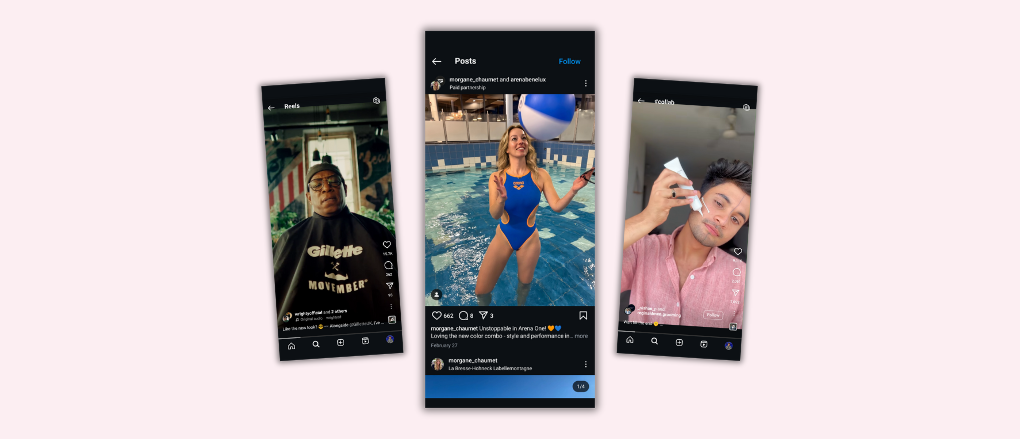
.png)
